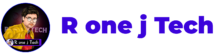Website Development Course

Course Curriculum
- Domain
- Sub-Domain
- Web Hosting
- Type Of Hosting
- Best Hosting ForWordPress
- DNS And Nameserver
- GPL License
- Buy Domain
- Important Lesson
- Install WordPress On Your Computer
- WordPress Backend File
- Buy Hosting
- Install WordPress
- SSL Security Setup
- Create Subdomain
- Speed Optimization
- CDN Setup
- Create Email Account
- FTP Account Setup
- Buy Domain and Hosting
- Install WordPress
- Install WordPress With Godaddy Domain
- SSL Security
- FTP Account Setup
- Buy Hosting
- Setup C-Panel
- Install WordPress
- SSL Security
- Create Sub – Domain
- FTP Account Setup
- Maintenance Mode
- Reset WordPress
- Website Backup
- Section Introduction – WordPress Crash Course
- Install Themes And Plugins
- Customize Theme
- Customize Homepage
- Customize About Us Page
- Customize Contact Page
- Customize Manu
- Create a Blog Post
- E-Commerce Settings
- Section Introduction
- General Settings
- Home and Blog Page Settings
- Permalink
- Dashboard
- Blog Post
- Category And Tag
- Media
- Page
- Comments
- Theme
- Plugins
- Menu
- Widget
- Users
- Tools
- Section Introduction – Section Introduction
- Elementor Page Designer
- Elementor Update
- Page Generator
- WPBakery Page Designer
- Install Theme and Related Plugins
- Theme Customization
- Remove Powered By WordPress
- Paid – Install Premium Theme and Plugins
- Theme Customisation
- TD Composer
- SEO Section Introduction
- Google Keyword Research
- Keyword Tool [1]
- Keyword Tool [2]
- SEO Extensions
- SEO Plugins
- SEO Optimized Article
- Google Analytics
- Google Search Console
- Sitemap
- SEO Audit
- Redirection
- Section Introduction – Speed Optimization
- Website Speed Test
- Compress Image Photoshop
- Compress Image Online [1]
- Compress Image Online [2]
- Compress Image Online [3]
- CSS | HTM | Java Optimisation + Catch [1]
- CSS | HTM | Java Optimisation + Catch [2]
- CDN Setup
- Section Introduction – E-Commerce
- Woocommrece Installation
- Woocommrece – Page Setup
- Add Simple Product
- Add Variable Product
- Add Group Product
- Add External Product
- Add Downloadable Product
- Upsell – Cross Sell
- Shipping Methods and Costs
- Payment Gateway Setup
- Best Free Theme Installation
- Sign In – Sign Up Settings
- Discount Coupons
- Checkout Filed Editor
- Add To Cart URL
- Test Site As A User
- Email Setup
- Section Introduction – E-Learning
- Install Theme And Related Plugins
- Theme Customization
- Create Course
- Create Quiz
- Payment Setup
- Email Setup
- Premium Theme [1]
- Course Certificate
- Course Reviews
- Premium Theme [2]
- Section Introduction – Printing Website
- Install Theme and Related Plugins
- Create Product Base
- Publish Product
- Customisable Product Template
- Package and Pricing Setup
- Plugin Core Option Setup
- Facebook Ads Introduction
- Create Facebook Page
- Create Facebook Ads Account
- Create Saved Audience
- Facebook Pixel Setup
- Custom or Target Audience
- Create Ads
- Email Marketing Introduction
- Create Email Marketing Account
- Setup Email Marketing
- Create Email Camping
- WebApp Source Code
- Android Studio Setup
- Customize Package Name
- Customize App Name and Icon
- Setup Website
- Remove Toolbar And Navigation
- Sign APK
- Console Registration
- Publish Your App On Google Play
- Universal Website Migration
- Siteground Migration
- Increase Upload Limits
- Diagnose the problem
What You will get
- 155+ videos
- 50 premium Articles
- 5 downloadable resources
- Full lifetime access
- Access on Pc & mobile and TV
- Certificate of Completion
- Live support - 7852883553
You will able to make website like ...

On Demand Website

E-Commerce

Pickup & Delivery

Education & Learning

Blogging

Business

Healthcare & Medical

Real Estate

Banking & Finance
Need Help
FREQUENTLY ASKED QUESTION
If you want to buy or enroll in Ahackerzone course, just click on enroll now button given on the top or bottom and follow checkout process. You don’t have to create account first. just fill your information on checkout page and click on place order. Next complete your payment and you are done.
All Indian Payment option like Credit Card/ Debit Card, Netbanking, UPI, Google Pay and Phone Pay is available. For International Payment please contact us via live chat or WhatsApp.
After successful payment you will instant receive 2-3 mail with all the information about course and account. or you can just visit https://ronejtech.com/my-courses and login with your email and password that you have created on checkout page. There you will find all your enrolled courses, just click on course name and continue to course.
Yes you can access your course in any device, just visit ronejtech.com. Our app is under development, good news coming soon.
Yes you can watch as many times as you want. you have lifetime access without any limitation
You will receive certificate when you finish the course completely. you will be able to download your certificate form my My Course certificate section
For Any Course related doubts you can reach support team through WhatsApp number given inside course support lesson.
Copyright 2022 © All rights Reserved
Website Development Course Read More »