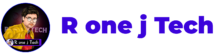Network spoofer
Network Spoofer is an Android tool that allows us to redirect browsing on other devices connected to the same Wi-Fi network and play pranks on other users
What is Spoofing
Snooping, in a security context, is unauthorized access to another person’s or company’s data. More sophisticated snooping uses software programs to remotely monitor activity on a computer or network device.
Spoofing can be used to gain access to a target’s personal information, spread malware through infected links or attachments, bypass network access controls, or redistribute traffic to conduct a denial-of-service attack. Spoofing is often the way a bad actor gains access in order to execute a larger cyber attack such as an advanced persistent threat or a man-in-the-middle attack.
Nothing Come for Free on Internet World
Nothings Come for Free. Especially Wi-Fi . People Don’t realise that when the connected to an open Wi-fi Network , They are basically risking their system or Phone open Wi-Fi are literally on a users dream . because of poor security on a users end. Hacker can get access yo the system. even snoop on super personal information such as Banking or work Data
so I personally suggest yo don’t be a fool, be a smart – You can Download Network spoofer and connect to an open Wi-Fi network , You even connect another device to the same network and practice snooping on yourself 1st,
Network Spoofer allow to you change websites on other people’s computers from an Android phone. You have to download Network spoofer than Log in , choose a spoof to use and press start. and then use it to snoop on others. Once you have mastered the art. Snoop an everyone sitting around a free and open Wi-fi Access point. Than laugh in their face as You reveal there personal information to team.
Get Download Link
Please note that there is no intention for Network Spoofer to include any malicious features. This application is a fun demonstration of how vulnerable home networks are to simple attacks, with permission of the network owner –
DO NOT attempt to use Network Spoofer on any corporate or other non-residential networks (eg. at school, university). It becomes very obvious when Network Spoofer is being used on a Network, and use of Network Spoofer will be considered malicious hacking by network administrators.
Network Spoofer Android
If you detect intruders connected to your Wi-Fi, you can give them a little scare by using Network Spoofer. This is an application which allows you to play around with different stuff on other devices that are connected to the same wireless network as you.
A Wi-Fi tool for playing pranks
First of all, your phone will need to have root access. If it has that, this tool allows you to play all kinds of tricks on any device connected to the same Wi-Fi network as you, whether it be a mobile phone or a PC. For example, you can redirect its traffic to a specific website or change its Google searches. All with just one click.
The application has a series of commands which you simply need to turn on to get them running. Using configuration options, you can choose which device you want to mess around with. These are some of the pranks you can play:
- Change all of the pictures on the web pages visited.
- Flip pictures.
- Change Google search results.
- Redirect website traffic from your phone.
- Replace any YouTube video with a Rick Roll.
- Change text.
It is a great way of teaching anyone who has snuck into your network without permission a lesson, or of simply playing a prank on those who are legitimately there. The app is not designed or intended to be malicious.
- Requires a rooted smartphone.
- Minimum operating system requirements: Android 4.0.
- The installation of the app by means of the APK file requires the activation of the “Unknown sources” option within Settings>Applications
Get Download Link