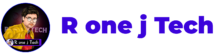Hello दोस्तों
Phone Hang Kyo Hota hai ? अगर आप स्मार्ट फ़ोन का इस्तेमाल करते है तो आपने कभी न कभी अपका मोबाइल हैंग Mobile Hang जरुर हुआ होगा , या अपका फोन चलते चलते Mobile slow ya Mobile Hang जाता है, जिससे बहुत प्रोब्लेम आता है ,
आपने देखा होगा कई बार आपका मोबाइल बार बार हैंग होता है तो ऐसे में आपको पता होना चाहिए । कि आपका मोबाइल हैंग क्यों होता है और इसे कैसे ठीक किया जा सकता है वैसे तो स्मार्ट फ़ोन हैंग होने के कई कारण हो सकते है , तो इस आर्टिकल में हम आपको कुछ टिप्स देंगे जिन्हें फॉलो करके आप अपने मोबाइल में हंग प्रॉब्लम को ठीक कर सकते है , और अपने स्मार्टफोन को स्मार्ट तरीके से use कर सके , क्या कारण है मोबाइल हंग होने के क्या है आप इस आर्टिकल में इन्ही सब चीजों के बारे में विस्तार से जानेगे ।
आपके लिए आज हम कुछ ऐसे टिप्स लेकर आए हैं जिन्हें अपनाकर आप अपने हैंग हो रहे या स्लो चल रहे स्मार्टफोन की स्पीड को दुगना कर सकते हैं. चलिए इसके बारे में जान लेते हैं.
Phone Hang
1. स्टोरेज का फुल होना
अकसर ए देखा गया है कि अगर आपको स्मार्टफोन की storage फुल हो जाती है , और आप उसे बिना Clear किये Use करते है , जिससे आपका फ़ोन day by day स्लो होते जाती है । तो ऐसे में आपको अपने स्मार्टफोन स्टोरेज को समय-समय पर क्लीन करते रहना चाहिए, साथ ही गैर जरूरी फोल्डर जो आपके काम का नहीं है , उसे डिलीट करते रहे , जिससे आपको फ़ोन में कुछ space होगी , और फ़ोन अच्छे से चल सके ।
Application Management
इस ट्रिक से आपका फ़ोन को बहुत ज्यादा space मिल जाएगी । मैं आपके step by step बताता हूँ कि , आप सिर्फ फॉलो करो ,
Step 1 .
सबसे पहले आपको अपने फ़ोन की setting में जाना होगा । इसके लिए आपके फ़ोन में मौजुद Setting के icon पे क्लिक करके जा सकते है ।
Step 2.
Phone Hang Kyo Hota hai
जब आपकी सेटिंग पे क्लिक करेंगे तो ये आपकी फ़ोन की settings में ले जाएगा ।
Step 3 .
जब आपकी सेटिंग खुल जायें , तो आप उसको निचे scroll करे , और app management या application managmnet का option आपके देखने को मिलेगा । उसपे क्लिक करें ।
step 4.
जब आप app managment पे क्लिक करेंगे तो आपके सामने बहुत सारी application की लिस्ट मिल जाएगी, जो आप पहले से स्मार्टफोन में install कर के रखे होंगे ।
step 5.
आप उसके बाद किसी भी app पे क्लिक करें और वहां पे आपको Storage usage का option मिलेगा ।
उस option पे क्लिक करें ।
step 6.
जब आप storage usage पे क्लिक करेंगे तो आपको clear Data देखने को मिलेगा उसपे क्लिक करें।
Step 7 .
अब आपको कुछ optinal icon देखने को मिलेगा जिसमे आपको clear पे क्लिक करना है ,
आप स्क्रीन शॉट में देख पा रहे होंगे .
Final Step :-
इसी तरह आपको सभी बड़े बड़े app का डाटा clear करना है , इससे आपको फ़ोन की Storage बढ़ेगी , और आपको फ़ोन Fast चलेगा ।
2 . ऐप्स इनस्टॉल रखना
आपके फ़ोन में जितने भी अप्प्स का जरुरत है , आप उसी के install रखे स्मार्टफोन में बेवजह apps इंस्टाल रखना भी इसके हैंग होने की वजह बन् सकता है , इसलिए जिन ऐप्स को आप इस्तेमाल नहीं करते हैं उन्हें अपने फोन से डिलीट कर दें. या फ़ोन में baukup कर के रख लें । ताकि जब भी वह app कि आपको जरुरत पड़े आप install कर सके ।
फ़ोन हैंग (Mobile Hang) क्यों होता है फ़ोन हेंग होने के कारण
- बहोत सारे मोबाइल एप्स को एक साथ background में चलाने से भी आपका phone Hang हो सकता ।
- Ram की कमी से भी आपका phone hang हो जाता है ,
- आप अपने फ़ोन की इंटरनल storage Full ना रखे , इससे भी phone hang हो सकती है ,
- मोबाइल में अधिक apps को इनस्टॉल करना भी एक कारण होता है मोबाइल हंग होने का , इस लिए आपके जरुरत की ही aaps Install करे
- मोबाइल फ़ोन में कई बार वायरस आने से भी मोबाइल स्लो और हैंग होने लगता है , इसी लिए कोई भी 3rd application install ना करें , जो आपके लिए harm हो
1. Note :- अगर आप चाहते है कि इसकी basic Tutorial के बारे में मैं विस्तार से बताऊँ तो आप मेरे you tube Channel को subscribe कर ले ताकि जब भी मैं Editing का Tutorials upload करूँ तो आपको पता चल जाये और आप कुछ अच्छा जान पायें ।
You tube channel Name :-
- R one j Tech
- R one j Editz
R one j Tech channel link :-CLICK HERE
R one j Editz channel link :- CLICK HERE

10 Hacking Secrets You Need to Know!
10 Hacking Secrets You Need to Know! How to Start Hacking Hacking is often thought of as a shady activity because it makes people think of hackers getting into computers to steal information or cause trouble. Although hacking has bad meanings, it is a complex idea with many sides. It means really getting to know […]

How to Add WhatsApp Chat to WordPress Website
How to Add WhatsApp Chat to WordPress Website How to Add WhatsApp Chat to WordPress Website: In this digital age, it’s important to get people to interact with your website more. Adding famous chat apps like WhatsApp is a good way to do this. Adding a WhatsApp chat to your WordPress site not only makes […]

How to Connect Website to Google Console
How to Connect Website to Google Console How to Connect Website to Google Console : It is very important to connect your website to Google Search Console if you want Google to find and index it correctly. Google Search Console gives you useful information about how well your website does on Google Search, helps you […]

How To Write SEO Friendly Blog Post on WordPress in Minutes
How To Write SEO Friendly Blog Post on WordPress How To Write SEO Friendly Blog Post : Even though there is a lot of information online, writing a blog post is only the beginning. If you want to stand out in the digital world, you need to make sure that your blog is both helpful […]
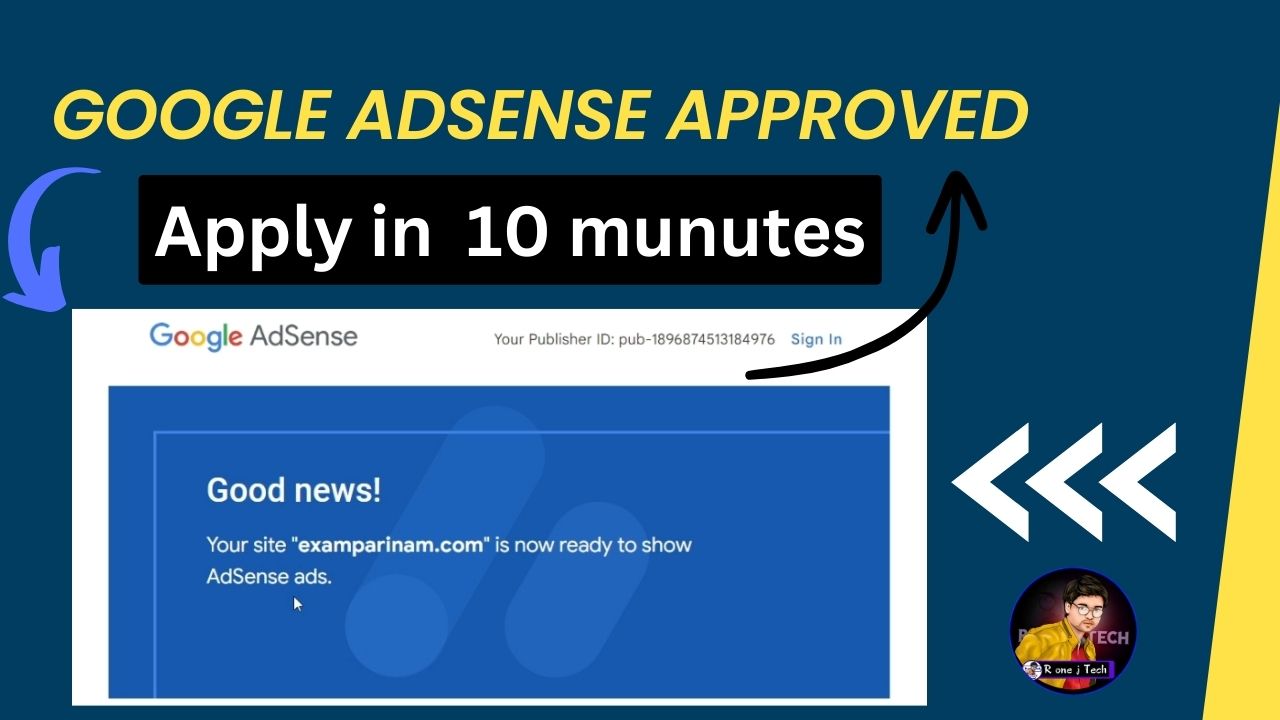
Apply for Google AdSense Easily – Ultimate Guide
Apply for Google AdSense Easily Introduction Apply for Google AdSense Easily: In the huge world of computers and the internet, websites are not only places to find information, but they can also be ways to make money. Google AdSense is one of the best ways for website owners to make money because it makes it […]

How to Create Custom Homepage on WordPress with elementor
How to Create Custom Homepage on WordPress with elementor Create Custom Homepage on WordPress with elementor: WordPress is still one of the most popular platforms for building beautiful websites, even though web development is always changing. Today, we’re going to talk about how to make a custom header on WordPress with Elementor. This is a […]

How to create WordPress Page Step-by-Step Guide || WordPress Page
A Step-by-Step Guide on How to Make a WordPress Page How to create WordPress Page : WordPress is a flexible and easy-to-use content management system that helps millions of people easily build an online presence. One of its most important features is the ability to make pages, which is a must-have skill for anyone who […]

Blogging
Blogging Website Step by Step – Practical Learning Start Learning Course Curriculum BASIC INFORMATION Domain Sub-Domain Web Hosting Type Of Hosting Best Hosting ForWordPress DNS And Nameserver GPL License Buy Domain Connect Domain Hosting Important Lesson Module 02 – Install WordPress Install WordPress On Your Computer WordPress Backend File Module 03 – Why wordpress Module […]

Best 100 AI Tools For Daily Use 2023
Best ai tools: If you are looking for the best AI tools, who would have thought that there are so many? And who have tried all of them? Well, we have done the research and listed our top 100 AI tools in this article. These tools are meant to help you with your business, but […]

Artificial intelligence and machine Learning
Artificial intelligence and machine Learning Artificial intelligence and machine Learning: Artificial Intelligence (AI) is a rapidly growing field that has the potential to transform our lives in numerous ways. It involves the creation of intelligent machines that can think and act like human beings. AI aims to develop algorithms and systems that can perform tasks […]